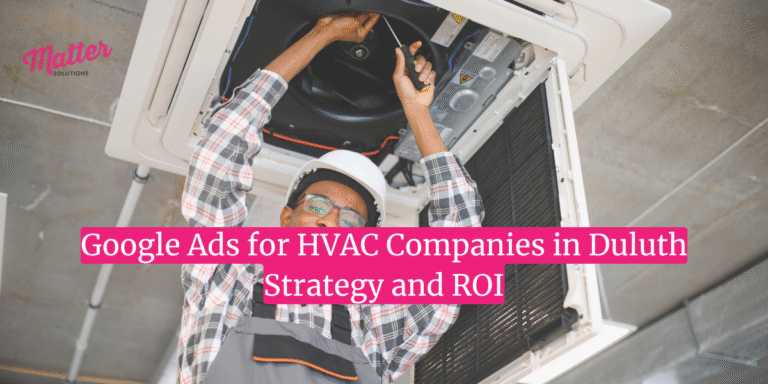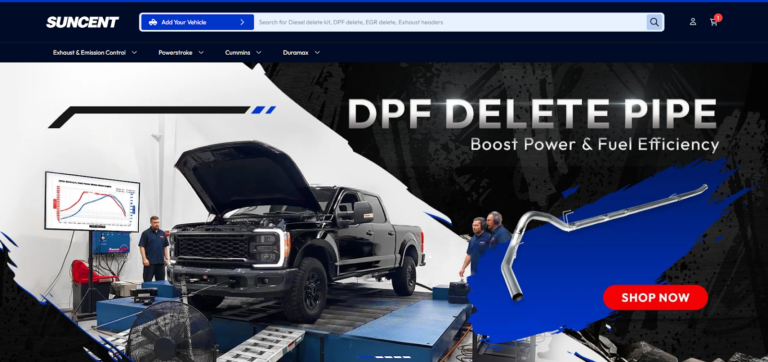5 Interesting Features of Ray Ban Meta Glasses
The Ray Ban Meta Glasses are a revolution in wearable technology. Like, did you ever imagine that glasses would have some crazy features like real-time translation, video recording, and navigation?
Cool, isn’t it?
These smart glasses have a wide range of features that can enhance your everyday life experience. The best thing about the Meta glasses is that they can work without the internet, but they won’t offer some premium features without it.
For example, real-time assistance, Spotify tap, real-time traffic updates, and online video streaming. To unlock these features, an internet connection is required, so that it can work seamlessly without ruining your experience.
A friend of mine recommended using fiber internet since it provides symmetrical speeds, which enables low latency so that my glasses can work smoothly. I searched online for many fiber internet plans, and I decided to subscribe to WOW! Internet, since they offer some great fiber internet deals in the Midwest and the South U.S., and since I live in the South, it was the best bet for me.
Moving on, now that you know that if you live somewhere in the south or mid-west which ISP to choose, let me tell you some cool features of Meta Ray Ban glasses that will blow your mind.
Real Time Translation
Do you know that the new Ray Ban Meta glasses support real-time translation?
What does this mean?
Imagine traveling in a train in Italy and being able to understand the announcements easily. You have no mobile phone, no AirPods, just your cool glasses, which can incorporate a real‑time interpreter that can translate English, French, Italian, and Spanish easily.
Users can give short commands: “Hey Meta, start live translation.” It will play the translated audio through the glasses using the open speakers or display a transcript on the phone’s screen.
Pro tip: Remember to download an offline language pack in the Meta AI app before starting your trip. It will work even when you don’t have an internet connection around you.
Meta Live AI
Ray-Ban Meta Glasses have a cool feature called “Meta Live AI” that allows smart glasses to see what the user watches through the Meta Glasses.
Sounds very confusing, right? Wait, let me explain.
Glasses have a smart camera that provides real-time, hands-free assistance. That allows users to have a natural conversation with AI, and they can ask questions about their surroundings without giving the command word, “Hey Meta“.
For example, you just need to say, “Hey Meta, describe my surroundings.” And the AI will detect colors, textures, and even vibes of what they see, like “a lush green garden full of flowers”.
Using these glasses is like having a guide that is narrating to you your surroundings.
Pro tip: Live AI drains the battery very fast because the camera and microphone are active. To turn off the mic and the camera, say “Pause Live AI,” or else you can tap on the touchpad. Your conversation will exactly start where you left off by saying “Resume Live AI” or holding the touchpad again.
Spotify Tap
This is one of my favorite features of these glasses since I love songs. And to start my day, I need to hear some hard beat Travis songs like Fein and Sicko Mode. These kinds of songs give me a different energy to start my day with.
You can say that this is one of the reasons I got these glasses, because they have this cool Tap feature that allows me to play songs according to a Spotify playlist by tapping the right side. And if I do not like a song, I will tap or hold the right temple and play a new one according to my play history.
The new Update v14.1 also allows users to play their favorite artists by saying:
“Hey Meta, play Travis on Spotify.” With the little Combination touch, you can adjust the volume. If you want to increase the volume, swipe up and swipe back for low volume.
Pro tip: You can create your voice commands by mentioning details according to vibe. For example, “Hey Meta, play my Workout playlist on Spotify.” Or “Hey Meta, play some romantic hits on Spotify.”
Audio Navigation
This feature in the Meta Glasses uses voice commands provided by the user to navigate them with directions through the open ear speakers. Moreover, this also enables hands-free navigation without the need to look at the phone.
You can easily enable ‘navigate on‑device’ in the Meta AI application and use it with the help of Google Maps.
Furthermore, you can ask Meta AI to locate places or nearby locations of your interest, like coffee shops and parks, and then it will start navigating you with the help of audio.
Pro tip: Remember to keep your mobile phone near the glasses to make a strong Bluetooth connection, which is important for a clear audio quality during navigation.
Video Recording Feature
With the help of the video recording feature in the mart glasses can capture pictures and record videos by using Meta AI.
The glasses are smart since they critically analyze the surroundings and automatically adjust to the environment for high-quality photos and videos.
Media is transferred to your phone’s gallery and is removed from the glasses when being transferred. Media is present in the Meta AI mobile app by accessing your photo app on your phone with your permission.
If you delete media from your phone’s photo application, the media will also be removed from the Meta AI gallery. And, if you do not grant the Meta AI app permission to access your photos, no media will appear in the gallery.
Pro tip: To record the video in good quality, switch to the 3K Ultra HD. You can start recording on it with the command, “Hey Meta, take a 3K video“. But this will decrease battery life, so use it wisely.
These are some of the hidden features with some pro tips of the Ray Ban Meta glasses that offer style with innovation. These glasses will surely make your life smarter and elevate your everyday experience.