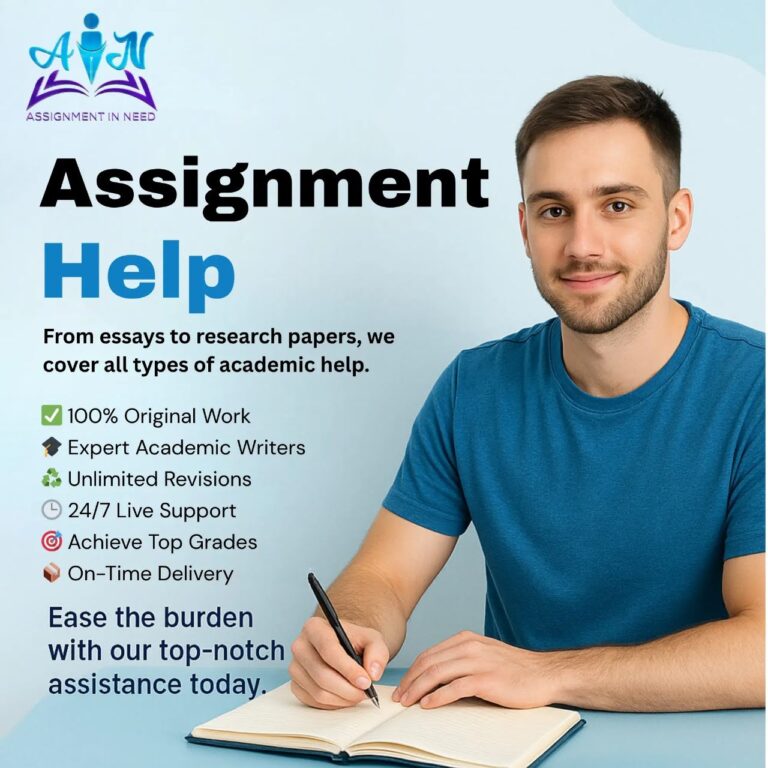The Ultimate Guide to Download Videos: Everything You Need to Know
In a world dominated by digital content, the ability to download videos has become a game-changer. Whether you want to save a funny clip for offline laughs, build a personal video library, or back up educational content for future use, video downloading is incredibly useful. But it’s not always as simple as hitting a “download” button.
From platforms like YouTube and TikTok to more professional environments like Vimeo or educational sites, the methods and legality of downloading videos vary widely. In this guide, we’ll break down everything you need to know about downloading videos safely, legally, and efficiently.
Why People Download Videos in the First Place
Let’s start with the obvious question: why even download videos when streaming is so easily accessible? Turns out, there are plenty of good reasons.
Convenience of Offline Access
Imagine you’re on a long flight or stuck somewhere with terrible Wi-Fi. Streaming is out of the question. That’s when having videos downloaded on your device becomes a lifesaver. Whether it’s a movie, documentary, or music video, offline access means entertainment or education is always within reach.
Saving Data Usage
Streaming videos can consume massive amounts of mobile data. Downloading videos when you’re on Wi-Fi and watching them later is a smart way to save bandwidth and avoid those dreaded “data limit exceeded” alerts.
Keeping Educational or Motivational Content
Many people download tutorial videos, webinars, and TED talks for future reference. It’s especially common among students and professionals who prefer having a personal offline library of insightful content they can rewatch any time.
Legal Aspects: Can You Actually Download That Video?
Before we dive into how to download videos, let’s pause and talk legality. Just because you can download something doesn’t always mean you should.
Public Domain and Creative Commons Content
Some videos are completely free to download and use. Public domain content and videos released under Creative Commons licenses often fall into this category. Sites like Pixabay or Archive.org offer video content that can be used freely, even for commercial purposes.
YouTube’s Policy
YouTube is one of the most popular video platforms, but it has clear rules. Downloading videos directly from YouTube without using YouTube Premium is against their Terms of Service. However, YouTube Premium allows subscribers to legally download content for offline viewing within the app.
TikTok, Instagram, and Facebook
Platforms like TikTok allow you to download some videos natively, depending on the uploader’s settings. Instagram and Facebook are a little trickier — they don’t usually allow downloading from their apps, but many people use third-party tools (though that’s a legal gray area).
Best Tools and Apps to Download Videos (Legally and Efficiently)
There’s no shortage of tools online promising easy video downloads, but not all of them are safe or reliable. Let’s break down the best options, depending on the device and platform.
Desktop Applications
For PC and Mac users, desktop software tends to be the most powerful solution.
1. 4K Video Downloader
One of the most reliable tools out there. It supports downloads from YouTube, Vimeo, TikTok, and more. You can even extract subtitles or download entire playlists.
2. JDownloader
This open-source tool is a favorite among power users. It can handle multiple downloads at once and supports a wide range of sites.
3. ClipGrab
Great for beginners, ClipGrab is lightweight and user-friendly. It supports video conversions too, allowing you to download in different formats.
Mobile Apps
Mobile users also have great options, although iOS is more restrictive than Android.
1. Snaptube (Android)
Snaptube is a popular app for downloading videos and music. It’s not available on the Play Store, so you’ll need to sideload it from the official site.
2. Documents by Readdle (iOS)
This app isn’t a downloader itself but can be used in conjunction with websites like SaveFromNet to manage downloads safely and effectively.
3. TubeMate (Android)
TubeMate is a longstanding app that’s highly customizable and supports batch downloads, but you’ll also need to sideload it.
Browser Extensions
For those who want to download videos without installing extra software:
1. Video DownloadHelper (Chrome/Firefox)
Works with dozens of sites and is a top-rated extension. It adds a button to your browser toolbar that activates when a downloadable video is detected.
2. SaveFromNet Helper
Pairs with their site and offers a quick way to download videos directly from the page you’re watching.
How to Download Videos Step-by-Step
Let’s walk through a simple process for downloading a video from a typical site, such as YouTube (for educational or personal fair use purposes).
Step 1: Choose Your Tool
Decide whether you’re using a desktop app, mobile app, or browser extension.
Step 2: Copy the Video URL
Navigate to the video and copy the URL from your browser’s address bar.
Step 3: Paste into the Downloader
Open your selected tool and paste the URL. Many apps auto-detect the format and quality options.
Step 4: Select Quality & Format
Choose between MP4, MP3, 1080p, 720p, etc., depending on what’s available.
Step 5: Download
Click “Download” and wait for the file to save. Make sure you know where it’s being stored on your device.
Common Pitfalls to Avoid
Downloading videos sounds easy enough, but there are several mistakes people make that can lead to frustration — or worse.
Malware and Fake Downloaders
Many sketchy sites and tools masquerade as free downloaders but install malware instead. Always use trusted sources, preferably those with a strong user base and reviews.
Violating Copyright
Downloading copyrighted content for redistribution or public sharing is illegal in most countries. Use downloaded videos for personal or educational use unless you have explicit permission.
Device Storage Issues
HD videos can be huge. Make sure your device has enough space, or consider storing on an external drive or cloud service.
Alternatives to Downloading: Streaming Smarter
In some cases, you may not need to download at all. There are clever ways to make streaming less data-intensive or more reliable.
Use Offline Features
Apps like Netflix, YouTube Premium, Spotify, and Amazon Prime Video offer official offline viewing options. They’re legal and often give you better playback quality.
Reduce Streaming Quality
If data is a concern, reduce the streaming resolution to 480p or 360p. It’s a smart compromise when downloading isn’t an option.
Use Browser Caching
Some advanced users use tools that cache videos as they stream, essentially creating a local copy. This is more technical and may not be suitable for everyone.
The Future of Video Downloading
As platforms evolve, so do the rules and technologies around video downloading.
AI and Compression
AI-driven compression tools are making downloads faster and more efficient. In the future, you may be able to download a 4K video in the size of today’s 720p file.
Watermarked and Encrypted Videos
To fight piracy, more platforms are embedding dynamic watermarks or using encryption that prevents copying. This might make legal downloading the only sustainable option in the long term.
Rise of Cloud-Based Viewing
Instead of downloading, many people are now saving videos to cloud services like Google Drive or Dropbox. This allows access across devices without eating up local storage
Final Thoughts: Download Smart, Stay Safe
Downloading videos isn’t just about convenience — it’s about taking control of how and when you consume content. But it comes with responsibilities too. Make sure you’re not violating platform rules or copyright laws. Choose trustworthy tools. And always keep your device safe from malware.
With the right knowledge and the right tools, downloading videos becomes a seamless part of your digital routine — no stress, no legal worries, just the content you love at your fingertips.
Keep an eye for more latest news & updates on Wheonx!